Hello Everyone!
Today I am going to show you some new Cuttin' Up SVG files that I have created
(I've also included as AI, PDF, EPS, JPG, AND PNG)!
You can use them with your cutting machine or use them like a regular digi image and hand trim!
What could be better?
I haven't introduced any in a very long time, but I got inspired by some little mini Christmas Albums I am creating and thought I would share!
(I've also included as AI, PDF, EPS, JPG, AND PNG)!
You can use them with your cutting machine or use them like a regular digi image and hand trim!
What could be better?
I haven't introduced any in a very long time, but I got inspired by some little mini Christmas Albums I am creating and thought I would share!
................................................................................
What is an SVG file?
An SVG (Scaleable Vector Graphic) file has become the standard for web-delivered images. Why? Because these images are printable, cuttable, and scalable without any loss of resolution. SVG files are very popular among scrapbookers and paper crafters for use with their electronic die-cutting machines such as Black Cat, Craft Robo, Klic-N-Kut, Pazzles and Wishblade (just to name some!)
SVG files do require third party software to to use them. I have used Make the Cut and Sure Cuts a Lot with these files.
SVG files do require third party software to to use them. I have used Make the Cut and Sure Cuts a Lot with these files.
These new files come in four formats to accomodate as many cutting machines as possible: SVG, PDF, EPS, and AI. We have also included these files as jpg and png files so that you can use them as a digital image!
........................
........................
Let me show you what files I have for you today!
Mini Album Christmas Digital Cut File
By Lori McCroskey
All of these sets are perfect for cards, scrapbook pages, borders for gift bags, and so much more! Just download in to your favorite cutting program and go!
Mini Album Scallop Flower Digital Cut File
by Lori McCroskey
Mini Album - Scallop Digital Cut File
by Lori McCroskey
by Lori McCroskey
Below I have a sample page using this cut file:
Here is my Mini Scrapbook Album I have been creating with some of my Cuttin' Up files!
This is my little book I made with the PatchPal Reindeer set by Laurie Wilson.
This set comes colored AND with papers to print to match! I printed everything from our digis for this little book!
Here are a few of the pages I made with the SVG cut files for my little book.
Here are all of the pages fanned out to browse through!
This page has a digi that I cut out from the Patchpal Reindeer set. I adhered it to clear acetate for my page....this way you can see some of the other pages from the back for added interest!
Here I used the Christmas Tree Border cut file to create a border along the top of my clear acetate page and another along the short side of the page. I added a strip of brown behind it to form my Christmas tree trunk!
This page is the Christmas Ornament Page. I used my small circle punch to create little colored balls to make them pop!
Below is the page cut as a whole.
Here is a close up of the front of my book. I added dimensional tape to the back of the images to make them pop off the page!
Below are more pages for my book without the cut files on them, however I did use my Zing print and cut machine to cut out my images:
I hope this little project inspires you to get your cutting machine back out and start cutting! Have fun!
Hope your day is filled with Blessings and Crafting galore!
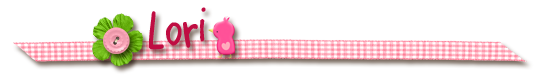

























2 comments:
Ummmmm... THESE ARE UH-MAZING!!!!!!! And the creations you made from the svg files, WOW!! You have some serious talent!!
I just love that album Lori.
Post a Comment