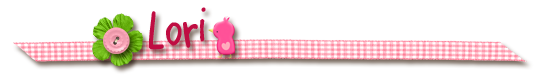Many of our digi sets include printable patterned papers that coordinate well with the images in the sets. In crafting, I use these often, because they make the process of creating so easy. But every once in a while I decide that I want something a little different than the papers already included in a set. For example, a particular greeting might catch my eye, and I think, "I would really like to have that as a repeating background in a paper!" Using Photoshop, I am able to do this, but I realize that not everyone has access to that tool. Recently, however, I learned an easy little trick using Microsoft Word by which one can take any digi in a set and use it to create a very simple, patterned paper. For example, on the card shown above, I used the "ConGRADulations" greeting from the "ConGRADulations" digi set to make the background paper. I'm sure I'm not the only one who likes to do this sort of thing, so for today's Tuesday Tutorial, I thought I'd share the process with you, so you, too, can enjoy a little more flexibility in your digi crafting.
Please note that this tutorial assumes a basic understanding of how to place, make moveable, and resize digis in Word. Because I've covered these techniques extensively in previous tutorials, I will not focus on them today. But if you are new to using digis, or need a refresher on these steps, please read our Digi Stamps 101 tutorial. Also, for this tutorial, I'll be using Microsoft Word 2010. If you'd like to follow along with my directions using Word 2010, but don't currently have this program installed on your computer, you can download a free 60-day-use trial of Microsoft Office 2010 HERE (Microsoft Word is included in the Office suite of programs).
Creating a Patterned Paper Using Digis and Word
1. Open a new, blank document in Word.
2. Insert the digi that you wish to use in the Word document.
DESIGN NOTE: I usually use the PNG version of a digi when creating patterned papers. This is because the PNG images have transparent backgrounds, whereas the JPG images have solid, white, rectangular backgrounds. Using PNG images means that if the images overlap a bit in their placement in the Word document, they won't be obscured by white background boxes.
3. Once you have placed the digi in the Word document, set "Wrap Text" on the image to "Tight" so that the digi is moveable within the document.
4. Adjust the size of the digi as necessary.
5. Adjust the "Zoom" of the Word document so that you can see the entire page as you work. To do this, click on View on the toolbar. Then from the pull-down menu, select "Zoom." When the Zoom window opens, click the radio button next to "Full Page," and then click the OK button.
With these adjustments made, it's time to create your pattern.
6. If the digi is not already selected in the document window (blue rectangle appearing around it), click on it with your mouse to select it.
7. Drag the digi to wherever you want it to be in the document.
DESIGN NOTE: This first digi will be the cornerstone for your patterned paper, so give some thought to how you want it placed. Be sure to pay attention to the page margins, so that the pattern you lay out falls inside the printable area of the page.
8. Now you are going to replicate the original digi to begin to create the pattern. To do this, simply press down and hold the ALT key on your keyboard, and then, while still doing that, left-click on the digi with your mouse, and holding down the left mouse button, drag away from the digi. This will create a duplicate of the original digi.
9. Release the ALT key and the left mouse button, and you will see that you have a second digi in the Word document.
10. Click on this digi to select it, and drag it to wherever you would like it in the document.
Repeat steps 8 thru 10, duplicating and placing the digis until you have a background that you like. You might create something linear...
...Or something a bit more random.
You can size the digis differently for a fun look...
...Or use more than one original digi, from the same or different digi sets, to create your pattern.
As with all things crafty, the only limit is your imagination!
11. Once you have filled the Word document with a pattern that you like, be sure to save the Word document to your computer so that you don't lose it.
12. Then, simply print it out on a paper of your choice.
That's all there is to it! If you have any questions, please leave them in the Comments section of this post, and I will respond ASAP. If you would like a direct reply, please be sure to include your email address. Until next time! :-)