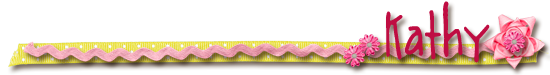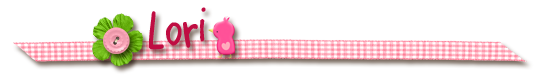OK, so we all have our favorite digis that we love to use again and again, right? But even using our
favorite digis, we might like a little diversity. Sure, we can add that through the use of different colors, papers, and accessories, but how about something
really dramatic like changing the style of the actual
lines of the images? Today I'm going to show you how to do just that using Microsoft Word
(TM) and "filters," aka "artistic effects." Fun! :-)
Please note that this tutorial does assume some basic understanding
of digis. If you are brand new to using digis, please visit our Digi
Stamps 101 page HERE for directions to get you started. Also, for this tutorial, I'll be using Microsoft Word 2010. If
you'd like to follow along with my directions for creating scenes with
your digis using Word 2010, but don't currently have this program
installed on your computer, you can download a free 60-day-use trial of
Microsoft Office 2010 HERE (Microsoft Word is included in the Office suite of programs).
A. Adding "Filters" to Digis Using Word (Mac Version)
1. Open a new, blank document in Microsoft Word.
2. Insert the digi of your choice into the Word document.
3. Click on the digi with your mouse to select it in the Word window. Notice that when you select the digi, a blue bounding box appears around the image, and that the "Format Picture" tab on the Adjustments toolbar becomes highlighted. This means that the tools in this tab are available to be used on the digi.
4. In the Format Picture tab, locate and click the "Filters" button.
5. A visual menu will open on the screen. This menu includes a variety of "filters" that can be applied to the selected digi. A tooltip stating the name of each filter will appear if you hover your mouse over a particular icon.
6. Click on one of the icons in the "Filters" menu to apply a filter, and watch how the image changes on your screen. For example, you might apply the "Chalk Sketch" filter as I did to this image.
7. Go ahead and experiment with all of the filters to see what they do -- you know you want to! :-)
8. If you like the look of the filter you applied, simply print out the digi as you usually would for use in a project.
9. If you don't like the look of the filter you applied, either select a different one from the menu, or click on the first icon in the Filters menu -- "No Filter" -- to remove any changes.
B. Adding "Artistic Effects" to Digis Using Word (PC Version)
The steps for adding a filter to a digi are a bit different if you are using the PC version of Word 2010. Because I do not have access to a PC at this time, I unable to show photos, but here are the steps for you to follow. Note that they are very similar to those for a Mac, with just minor differences in the names of the tabs and buttons, so the pictures above should still give you a good sense of things.
1. Open a new, blank document in Microsoft Word.
2. Insert the digi of your choice into the Word document.
3.
Click on the digi with your mouse to select it in the Word window.
Notice that when you select the digi, a blue bounding box appears around
the image, and that the "Picture Tools/Format" tab on the
toolbar becomes highlighted. This means that the tools in this tab are
available to be used on the digi.
4. In the "Adjust" section of the toolbar (left end), locate and click on the "Artistic Effects" button.
5. A visual menu will open on the screen. This menu includes a variety
of "artistic effects" that can be applied to the selected digi. A tooltip
stating the name of each artistic effect will appear if you hover your mouse over
a particular icon.
6. Click on one of the icons in the "Artistic Effects" menu to apply it, and watch how the image changes on your screen.
7. Go ahead and experiment with all of the artistic effects to see what they do -- you know you want to! :-)
8. If you like the look of the artistic effect you applied, simply print out the digi as you usually would for use in a project.
9.
If you don't like the look of the artistic effect you applied, either select a
different one from the menu, or click on the first icon in the Artistic Effects
menu -- "None" -- to remove any changes.
Although I've demonstrated this technique with an outline image, it can work with pre-colored images as well. (The card at the top of my post was created by applying the "Cement" filter to the colored fall tree image from the
"In Season" digi set.) Please note, however, that how
well the technique works with pre-colored images will depend on the image itself, which filter you apply to it, and the print quality of your particular printer.
If you have any questions about this tutorial, please be sure to leave a
comment on this post. If you would like a direct reply, please include
your email address. Until next time, happy crafting! :-)