Hello Everyone!
It is time for another Clearly Digi Stamps Cuttin' Up file today!
Today I am introducing the Flower Factory Cuttin' Up Set and showing you how to use them!

Flower Factory SVG Cuttin' Up File

Go to Flower Factory Cuttin' Up SVG file here!
Let's get started! Today we are making these adorable little flowers!
We created these flowers with the Flower Factory SVG Cuttin' Up file!
Let's get started! Today we are making these adorable little flowers!
We created these flowers with the Flower Factory SVG Cuttin' Up file!
What is an Cuttin' Up file or SVG file?
An SVG (Scaleable Vector Graphic) file has become the standard for
web-delivered images. Why? Because these images are printable,
cuttable, and scalable without any loss of resolution. SVG files are
very popular among scrapbookers and paper crafters for use with their
electronic die-cutting machines such as Black Cat, Craft Robo,
Klic-N-Kut, Pazzles and Wishblade (just to name some!)
SVG files do require third party software to to use them. I have used Make the Cut and Sure Cuts a Lot with these files.
SVG files do require third party software to to use them. I have used Make the Cut and Sure Cuts a Lot with these files.
........................
First, let me start with talking about my KNK Zing Machine!
I purchased this machine last fall, and I have had such a fun time with it! This machine, paired with Make the Cut (MTC) are the perfect pair to create paper crafts for every occasion! I can pull an image in to Make the Cut (for instance, one of our digital images) and print it and then the machine will cut around the image for me! So much fun!
I just had to put a plug in for my favorite new crafting toy!
Whatever cutting machine you have, now is the time to pull your Cuttin' Up file into the design program you use with it, and start cutting!
Would you like to learn more about the Zing machine that I've fallen in love with? Here is a link to their website and more information!

............................
Let's get started creating some flowers with the Flower Factory Set!
Would you like to learn more about the Zing machine that I've fallen in love with? Here is a link to their website and more information!
............................
Let's get started creating some flowers with the Flower Factory Set!
Here I have cut out two of the flower patterns that come in this set of 10 flower petals.
I used double sided paper, so I could have some contrast in my flower. Single sided paper would work fine too, but you will have to load your machine twice, where using double sided I only had to load paper and cut it once.
I have added a strip of 1/8 inch Scor-tape here. If you have never used Scor-tape, you just must try some! It is just wonderful. You can tear it! No more gummed up scissors! So much quicker too!
After I applied the 1/8 inch Scor-tape, I trimmed the paper flower down to the edge of it. This just makes it curl a little easier, and isn't so bulky on whatever craft I use it for.
Here is a close up of what it looks like trimmed. I put the tape on the side of the paper that I wanted to show or be on the top of the flower petal. If you put the tape on the back side, you will have a sticky edge to deal with at the end.
I have a little quilling needle I used to get started. A pencil, wooden dowel, or anything round will work. It makes it much easier and keeps you from getting folds in your flower winding process. If you want to place a large brad in the middle of your flower, use a round object a little bit smaller than whatever size your brad is. Above you can see I have started winding and the petals are falling nicely between each other.
Here the flower petals are starting to land exactly on top of each other, which is going to create a very boring flower.
So I decided to clip my strip in the middle and align my first petal between two other petals to make it look nicer in the end.
Now they are staggered again!
Here is my first size of petal all staggered and pretty! You can keep adding rows of flower petals to make it as big as you would like.
Now, I am starting with my second size and pattern of flower petals.
Once again, my flower petals starting lining up exactly, instead of staggered, so I added a little tuck in my banding to get the flower petals staggered and pretty again.
Here is my flower with all the petals wound up tight...which is pretty in and of itself, but I want to give it more shape!
With a pencil, I started curling the petals over the pencil to give them the "flower shape" I was looking for.
After you curl it over the pencil, it helps to push it down and give yourself more room for more petals!
I am now halfway done......
Now, I have my pretty little petals all done!
I decided to put a brad in the middle of my flower....and I just happened to have this set that has a fuzzy velvet brad in it that matched perfectly! I wish I had the yellow, but the blue is pretty too!
Isn't that pretty?
This is what the back looks like. I just pulled the brad through the back of it to secure it in the middle of the flower.
Here are my flowers I created with one piece of 12x12 cardstock....with a little bit left over. They are about two inches across. I made the center of the left flower with my I-top brad/button/snap maker that I got for Christmas! I will have to show you how to use that one day soon!
Hope your day is filled with blessings and crafting galore!
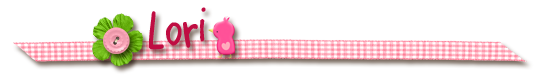
























4 comments:
Wow. I love this cutting file and your tutorial is great.
This was AMAZING!!! I think I can MAKE svg files, and now I totally want to!
waue, great flowers thank you for lovely tut
So cool!
Post a Comment